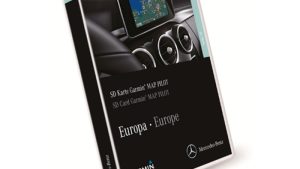Select your vehicle for map update
or choose your system/upgrade
Updating the Mercedes COMAND autonomous navigation system
COMAND is an in-house developed GPS multimedia navigation system with an HDD Hard disc drive. Mercedes-Benz Group AG produces and updates the Mercedes Benz COMAND navigation system annually. Even though the navigator is a proprietary development of the company, the system is not included in the German manufacturer’s basic package of all vehicles. The availability of GPS COMAND depends on the characteristics of a particular car model.
Model range of navigation update Benz
- COMAND 2.5
- COMAND 3
- COMAND 3.5
- COMAND NTG 4
- COMAND Online 4.5
- COMAND Online 5s1 (5*1)
- COMAND Online 5s1 (5*1)
- COMAND Online 5s2 (5*2)
- COMAND Online 5.5
- MBUX NTG6
- MBUX NTG7
* The variety of system variations is due to the extensive list of specifications of Mercedes models. An important point – the same autonomous navigation update Mercedes Benz can not be installed on the entire range of German vehicles. It is not a universal solution. The COMAND system, suitable for a particular auto model, is designed only for it and is not suitable for other variants. The specification of the car dictates the choice of the navigator series. Moreover, even considering navigators within the same index (e.g. COMAND Online 5s2 or 5s1), the equipment designed for the Mercedes W253 GLC series will not work for the Mercedes W212 E-series cars.
Current series
with the current version of maps for the EU, America (North or South), Asia, Russia, India, Japan, Middle East-Africa, Australia, New Zealand, and Taiwan
equipped with the current version of maps supporting Europe, America (North or South), Asia, India, Japan, Middle East-Africa, Australia and New Zealand, Taiwan
with updated EU and country navigation that is supported by version 5s1
with updated support options for 5s1 navigation regions
support Europe, America (North or South), Asia, India, Japan, Middle East-Africa regions
Map coverage and update version
- NTG 4.5 – 4.7 versions, including the United States, Canada, Puerto Rico, and the U.S. Virgin Islands
- NTG 5s1, 5s2 versions, including the United States, Canada, and Mexico
- NTG 5.5 series, including the U.S., Canada, Puerto Rico, the U.S. Virgin Islands, Mexico and the Bahamas
- MBUX NTG6 NTG7 series, including the U.S., Canada, Alaska, and Mexico
The importance of timely updates of the COMAND navigation system
- Navigation equipment offers up-to-date data on the primary and secondary roadways in Europe, Asia (South-East and Middle East), Africa, North and South America, India, Taiwan, Australia, New Zealand, and Japan. The region and the exact list of countries depend on the selected navigation version
- Map update Mercedes-Benz includes information on cities, villages, and even towns within the locations covered
- Modern versions contain detailed information about the location of many attractions and museums
- The system also records the locations of parking lots, gas stations, restaurants, nightclubs, and hospitals
- Within the region coverage, the Mercedes map update includes all changes, including the appearance of new roads, intersections, bypasses, junctions, and exits from the highways. A single road section can have more than two hundred attributes, including the number of lanes, road signs, and one-way or two-way routes
- Mercedes Benz navigation update is a dynamic and up-to-date route guide based on the latest traffic, traffic jams, and traffic data
- Updating maps over the air via the Mercedes server is also possible. The data is loaded directly into the navigation system rather than placed on a removable media. In this case, the update can be carried out remotely without moving the carrier with maps
How to update the current version of the autonomous navigation system
If you want to update your Mercedes-Benz COMAND maps, you should choose the version of the system you are interested in or make a selection by car modification. The table of compatibility of the car model and the navigation map’s current version will help you choose the necessary variant. You can find such versions of the COMAND system as COMAND Online NTG 5s1, COMAND Online NTG 5s2, COMAND Online NTG 5.5, COMAND Online NTG 4.5 / 4.7, COMAND MBUX NTG 6. In the case of selecting GPS maps by car model, the algorithm is as follows:

Choose Mercedes series – A-Class, B-Class, C-Class, CLA, CLS, E-Class, GLA, GLK, GLC, G-Class, GL/GLS, ML/GLE, GLE Coupe, S-Class, SL, SLK/SLC, AMG-GT or V-Class
Specify modification according to the year of manufacture of your car
To choose the appropriate map update Mercedes-Benz, tick your region of interest. Regions represented – Europe, North, South America, Asia, India, Japan, Middle East-Africa, Taiwan. Australia and New Zealand – aren’t available for all cars. Available regions will appear upon selecting the vehicle data
Up-to-date navigation is key to the enhanced capabilities of the multifunction navigator from Mercedes-Benz Group AG. To access your area’s currently valid map information, you need the Mercedes navigation update by downloading new maps. The autonomous driving system provides detailed information on road availability, traffic conditions, lanes, and the surrounding infrastructure and terrain specifics. Its comprehensive data includes the geometry of the roadway, existing bends, and gradients, down to minor details, such as the size and placement of curbs. This detailed information allows modern navigation systems to plan and route as accurately as possible.
Thanks to dynamic analysis based on the latest data, the COMAND GPS system always creates the best route at the moment (considering detours and traffic jams). Mercedes COMAND map update is copy-protected. The data can be installed using a six-character license activation key. The provided license key can be used for unlimited time but only for one vehicle and one map version.
FAQ
If your Mercedes is made after 2011 June, most likely we will have an update for your vehicle, to be sure you can send us your vehicles 17 digit VIN number to check
It depends on COMAND NTG generation, once you choose your car model and year you will see available map updates for your car, alternatively you send you car VIN via contact form to check
If you want to know about your Mercedes Benz maps version, simply go to Map > Map version. Here you can see which map version is installed in your Mercedes.
For every order we will require vehicle’s 17 digit VIN number to confirm map update compatibility and issue provide license activation key. If you choose map downloading, you will need 8-64 GB SD card or USB flash drive depending on NTG generation and map region and a Windows PC. Map update license code will be supplied via email.
Within 1 to 12 hours after ordering we will send you an email with a map download link, installation instructions and license key issued specifically for your vehicle. Windows PC must be used to download the map files to SD/USB
Alternatively you may order SD/USB with map data while checking out, delivery will take 1-2 week, postage is done by POST NL, tracking number will be provided.
In some cases, it is required to change the region of the car, before installing the map.
You can use most major credit cards on PayPal, including Visa, MasterCard, Discover, American Express.
Mercedes Dealership prices vary from location to location. If your vehicle is under 2012 your cost will be around $270 Tax Inclusive from a Mercedes Dealership.
If your Mercedes is 2012 and up, you will need to book an appointment with Mercedes. Not only will you be charged Map Data, but you will also be required to pay for License Key and Labour. This usually ends up costing you $300-600.
Mercedes Navigation update process is very simple. Once the Model and the Year of the vehicle has been confirmed, update is carried out using an USB thumb drive or SD Card depending on the vehicle and COMAND NTG generation. Please check the video below to see the procedure HERE
Mercedes Navigation update usually take between 1-2 hours depending on the vehicle. Turning engine on is suggested in order not to drain the battery, update can be done while driving, also can be paused and continued any time.